Few months ago, I became a proud owner of a “touch screen” notebook with Windows 8 caged inside (Model: Acer Aspire v5 571PG). I was like a kid in a candy store and excited to introduce myself to Windows 8. After spending sometime with my new mate, I decided to take him for a walk in Facebook and count the number of Likes he gets.
Bang! “Page cannot be displayed”. Everyone has it’s own ways to express their feelings and this is what my mate came up with. Is Facebook.com down for maintenance?? No way. How about Google.com? Same results. Kid in the candy store turned into a monster. I felt like I should throw this into oncoming traffic, but wait, can it be the Internet connection? Yes I was quite right. It wasn’t Facebook or Google, it was just the Internet connection. It didn’t take me too long to discover that the wireless connection is playing around as it was working fine on a wired connection (LAN cable).
I am sure you will be joining with me from hereon. You might have figured out by now, that disabling and enabling the wireless connection is just as sticking a plaster to the problem and in every 5 minutes or if you are lucky, every 10 minutes the connection goes out. If you are at this stage and haven’t tried any solutions found on other websites like a “lazy bum, I recommend you to start with Solution 1. If that didn’t help, then go to Solution 2.
Solution 1 - Update Wireless LAN Driver
(Difficulty level: Easy / Time taken: 35 minutes)
PS: The actual time depends on your Internet connection speed and/ or the time it takes to download the driver.
Checking your driver version
1. Open up Device Manager.
If you are not sure, check this video http://www.youtube.com/watch?v=NUsjRgPvRP0
2. Under Network Adapter, right click on your wireless adapter and select Properties.
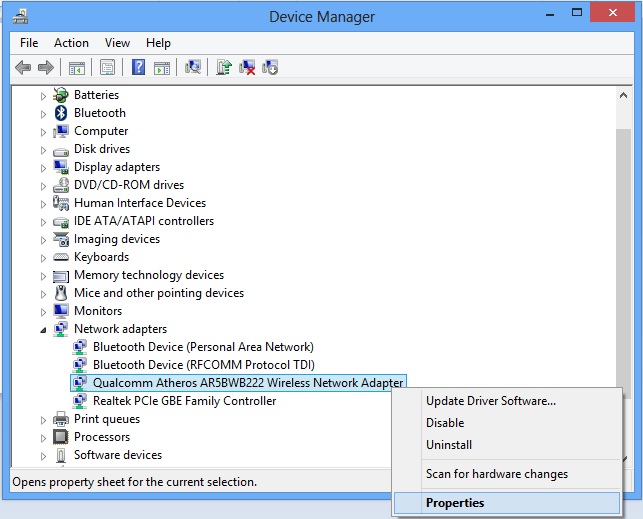 |
| Wireless Network Adapter properties |
3. Check Driver version under the Drivers tab.
 |
| Wireless Network Adapter Driver Version |
Downloading latest driver (if any) - If you have the latest version already, go to Solution 2. (By the time I wrote this, it was version 10.0.0.225)
5. Select Drivers and Manuals tab
6. Select your product from the 3 boxes. Ex: Notebook > Aspire > your model
7. Under the Driver tab, download the latest driver for Wireless LAN
Installing latest driver
8. Open up the Network Adapter properties (step 1-2 above)
9. Select Update Driver from the Driver tab and select "Browse my computer for driver software".
10. Browse the updated driver file (from step 7 above). Then click Next and proceed with the update.
10. Browse the updated driver file (from step 7 above). Then click Next and proceed with the update.
That’s it. Now it’s time for you to check the connection for sometime.
In my case, this didn’t help at all, so don’t worry if you couldn’t fix it this time. Just follow Solution 2 and it will be fixed forever :)
Solution 2 - Update using Acer Updater
(Difficulty level: Easy / Time taken: 1 hour)
PS: The actual time depends on your Internet connection speed and/ or the time it takes to download the update.
If you have ever thought you are the most unlucky person in this world, that is wrong. Even I felt the same way. The truth is there are hundreds and thousands of other people who are experiencing the same issue, triggering Tsunami warnings to Acer, which is a good thing.
Ultimately this made Acer to come up with their own fix. *Happy sigh*.
This time we are letting Acer Updater to fix it. The following steps are for Windows 8. (Actually I didn't have to throw my notebook into oncoming traffic, so now we are good friends) If you are using a different version, the steps may vary.
1. Swipe from the right edge on your screen to open the Charms and click Search.
2. Search for "live updater" and click on Live Updater to open.If you have ever thought you are the most unlucky person in this world, that is wrong. Even I felt the same way. The truth is there are hundreds and thousands of other people who are experiencing the same issue, triggering Tsunami warnings to Acer, which is a good thing.
Ultimately this made Acer to come up with their own fix. *Happy sigh*.
This time we are letting Acer Updater to fix it. The following steps are for Windows 8. (Actually I didn't have to throw my notebook into oncoming traffic, so now we are good friends) If you are using a different version, the steps may vary.
1. Swipe from the right edge on your screen to open the Charms and click Search.
3. If this is the first time you are using Live Updater, there will be an update available relating to wireless/ wifi. The size of this update will be around 250mb.
4. Select it and click Install.
5. After the update has been installed, the machine will be rebooted to apply the relevant fixes. Fingers crossed! That should be it. Give it a go and you will now feel how lucky you are :) Please don't forget to leave your comments below.


Very well explained! Thank you!!!
ReplyDeleteYou are welcome Kristof!
DeleteI have been having issues with limited connectivity for a while now on my Acer Aspire V5-571 (I have pulled out a lot of hair when trying to stream movies). I have the driver updated to the .225 but still having issues. I tried the live updater (haven't tried it before) but there wasn't a wireless/wife update to be had and when I checked the history of updates it hasn't installed either. Help?
ReplyDeleteI think the .225 is already the upgrade. I did the same thing so when I checked, there wasn't any update. For me, wifi is great, if not a bit too slow (my internet may be slow, but not THIS slow. It can't even load more than 10 pictures in 9gag and even that ten pictures take like, 3 minutes to load) but sometimes it still encounters the sudden wifi drop
DeleteExtremely sorry for my late response as I was away from the tech world for sometime :)
DeleteIf you guys haven't fixed it already, here is another solution.
All you have to do is update your Windows copy to 8.1 and this will automatically update the network drivers along with it. And the good thing is you don't have to pay for this update, it's totally free!!
So far I haven't had any dramas with 8.1. Let me know how that goes.
Hello, can I know how to upgrade window 8 to 8.1 of my acer V5 471 ?
DeleteHi Liew, This article might help you http://windows.microsoft.com/en-au/windows-8/update-from-windows-8-tutorial
DeleteLet me know how it goes.
thank you, i have limited connectivity too with acer v5-471PG and it is SOLVED!! with your no 1 solutions, Thx
ReplyDeleteYou are welcome Eko. Glad it worked for you.
ReplyDeletethank you!!! this has helped me with my Acer Aspire|V5 touch screen Laptop... Definitely Solved.
ReplyDeleteI'm glad it helped Carol ;)
DeleteThis comment has been removed by the author.
ReplyDeleteYes, try a wi-fi stick, but I would return it and get my money back :)
ReplyDelete